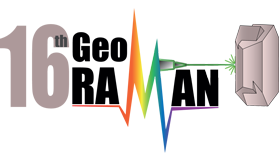Presentation Guidelines
Oral presentations
Regular oral presentations last 15 minutes and include a 12-minute speech by the presenting author and an additional 3 minutes for questions from the audience. Plenary presentations last 45 minutes (35 minutes speaking time and 10 minutes for discussion).
Oral presentations should be submitted in Microsoft PowerPoint format (.pptx file) or Adobe Acrobat Reader format (.pdf file). Preferably, the widescreen format (16:9) should be used. The file should be submitted electronically (USB stick) to the Registration Desk at least one session before the presentation.
For your assistance, we have prepared a template that you are welcome to use if you find it helpful. If not, you are welcome to create your own design.
In order to keep to the schedule, all authors are asked to strictly adhere to their schedule and the duration of their presentations.
The conference room will be fully equipped with laptop PC, projector, microphones, and laser pointer. So, speakers are not required to bring their own laptop or tablet.
PowerPoint Presentation Template (.pptx)
Poster presentations
Presenting authors should put up their printed posters on the morning of the first day of the conference and take them down at the end of the conference. The preferred dimensions for posters should be 80 cm x 120 cm (width x height). All posters must be in portrait orientation. The font size should be large enough to be read from a distance of approximately 2 metres. As a rule of thumb, the text should be legible if the poster is printed on an A4 sheet of paper (e.g. Arial >24 point).
The presentation must have the same content as the abstract.
General guidelines:
- Artistic design is not a substitute for content.
- Think about the rough layout of your poster in advance. Put the title at the beginning. Start at the top with the aim of the study/introduction and finish at the bottom with the concluding remarks, with methods and results filling the centre section.
- Use short sentences, simple words and bullet points to illustrate your points.
- The text should be broken up by graphics or photos.
- Self-explanatory graphics should dominate the poster. The success of a poster is directly related to the clarity of your illustrations and tables!
- Avoid the use of jargon, acronyms or unusual abbreviations.
- Target: 20% text, 40% graphics, 40% space.
- Make sure that ideas flow logically from one section to the next.
- Use charts and graphs to illustrate data (avoid large tables of raw data).
- Use high-resolution photos.
- Do not use all capital letters.
Please remember that a poster is a multi-layered communication method that should allow the most important messages to be recognised at first glance.
Here is provided a poster template that you can use only if you find it useful.
All materials necessary for attaching the posters to the boards will be available at the facility desks in the respective Poster area. Assistance will be available by the secretariat’s personnel to help authors in putting up or in taking down their posters, if needed.
You are welcome to distribute handouts of your posters.
PowerPoint Poster Template (.pptx)
Print Your Poster Locally at the price of 35 Euros!
For printing your poster, you can use the services at University Press near the conference venue.
To print your poster:
- Send your PDF file to universitypress@otenet.gr by September 19, 2024.
- Please include “GeoRAMAN 2024” in the email subject line for easy identification.
You can complete your payment by scanning the QR code or clicking the provided link:
https://buy.stripe.com/8wM8Apc1b5gx9FK5kv
University Press: Agiou Ioanni 8-10, Rodes, P.C. 85100 (across from the Conference site)